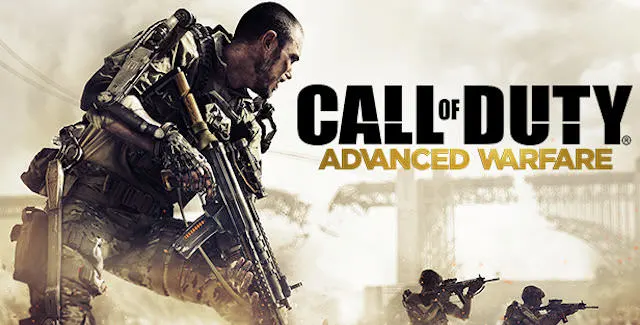Building a gaming PC on a budget might seem like a daunting task, but with the right guidance and up-to-date information, you can assemble a high-performance machine without breaking the bank. In this guide, we’ll walk you through the essential components, provide tips to save money, and recommend the best picks for 2026. Let’s dive in and get you gaming without emptying your wallet!

Setting a Budget
Before diving into component selection, it’s important to set a clear budget. For a budget gaming PC in 2026, aiming for a range of $500 to $800 is a good start. This allows for a balance between cost and performance, ensuring you get the best bang for your buck.
Key Components for a Budget Gaming PC
Processor (CPU)
The CPU is the brain of your computer. For a budget build, consider these options:
- AMD Ryzen 5 5600X: Known for its excellent performance-to-price ratio.
- Intel Core i5-12400F: A strong contender with great gaming performance.
Graphics Card (GPU)
The GPU is crucial for gaming. Here are budget-friendly options:
- NVIDIA GeForce GTX 1660 Super: Offers excellent 1080p gaming performance.
- AMD Radeon RX 6600: A solid choice for budget-conscious gamers.
Memory (RAM)
For smooth gaming performance, 16GB of RAM is ideal:
- Corsair Vengeance LPX 16GB (2 x 8GB) DDR4-3200: Reliable and affordable.
- G.Skill Ripjaws V 16GB (2 x 8GB) DDR4-3200: Another great option with good performance.
Storage
A combination of SSD and HDD offers the best of both worlds:
- Crucial MX500 500GB SSD: Fast load times and ample storage for your OS and favorite games.
- Seagate Barracuda 1TB HDD: Additional space for less frequently accessed files.
Motherboard
Choose a motherboard that supports your CPU and future upgrades:
- MSI B450 TOMAHAWK MAX: Great for AMD builds, with a good set of features.
- ASRock B560 Pro4: A solid choice for Intel builds.
Power Supply Unit (PSU)
A reliable PSU is essential for system stability:
- EVGA 600 W1, 80+ WHITE 600W: Affordable and reliable for budget builds.
- Corsair CX550M, 550W 80+ Bronze: Semi-modular and efficient.
Case
A good case provides airflow and aesthetics:
- NZXT H510: Sleek design with good airflow and cable management.
- Cooler Master MasterBox Q300L: Compact and affordable.
Cooling
Stock coolers are often sufficient for budget builds, but consider these for better cooling:
- Cooler Master Hyper 212 EVO: Affordable and effective.
- ARCTIC Freezer 34 eSports DUO: Great performance for the price.
Assembly Tips
- Follow Instructions: Refer to manuals and guides for each component.
- Static Precautions: Use an anti-static wrist strap or periodically touch a grounded metal object.
- Cable Management: Keep cables organized for better airflow and aesthetics.
- Test Before Installing OS: Boot up the system to ensure all components are functioning.
Software and Optimization
Operating System
- Windows 10/11: Widely supported and optimized for gaming.
- Linux: For those who prefer open-source software, though compatibility varies.
Drivers
- Update GPU Drivers: Ensure your graphics drivers are up-to-date for the best performance.
- Motherboard Drivers: Install chipset, audio, and network drivers from the manufacturer’s website.
Game Optimization
- Adjust In-Game Settings: Find a balance between visual quality and performance.
- Use Optimization Tools: Software like MSI Afterburner can help tweak performance.
Conclusion
Building a budget gaming PC in 2026 is a fantastic way to enjoy high-performance gaming without spending a fortune. By carefully selecting components and following best practices, you can create a powerful and efficient system. Happy building, and happy gaming!